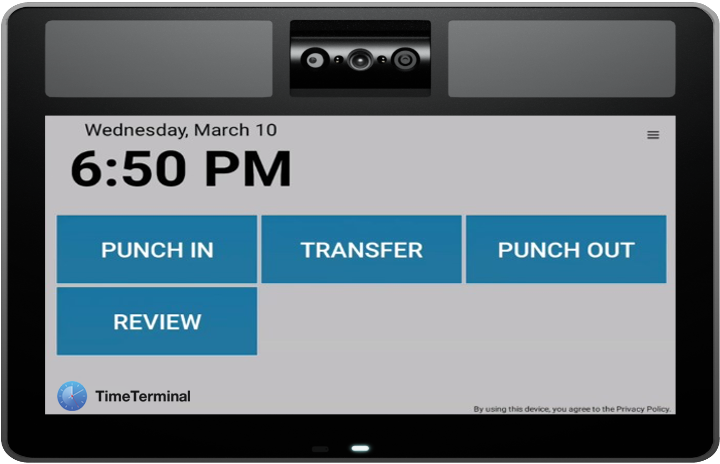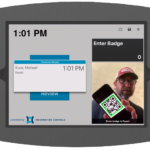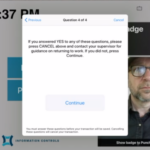TimeTerminal
Get a secure, dynamic time clock application – TimeTerminal for time and attendance!
Take a look at TimeTerminal for time and attendance! This solution is a fast and convenient way to track employee time and labor information. TimeTerminal is available on smartphones and iPad. Notably, this dynamic clock can be used as a traditional, stationary time clock or for employees on-the-go! Employees and supervisors can punch and perform job labor transfers from anywhere a device is available. Staff can be prompted to answer questions at the start or end of their shifts. TimeTerminal user functions are configurable and easy-to-use.
No Touch Punch™ from TimeTerminal
No need to touch the time clock with our scanning feature available using TimeTerminal!
No Touch Punch means reducing your employee’s exposure to another high-traffic surface area. It’s more important than ever to keep your employees healthy. Our No Touch Punch feature enables an employee to present a QR code or barcode; eliminating the need to touch the device.
Download the No Touch Punch™ PDF
TimeTerminal Health Screening Questions
Protect your business and employees with health screening (attestation) questions. TimeTerminal also offers customizable health screening questions. These questions can be enabled for employees to attest, prior to punching in.
Technology’s Super Combination – TimeTerminal installed on the IrisTime™ iT100
TimeTerminal can be installed on the IrisID iT100 time clock! This combination gives you the best-in-class biometric capability as well as safe employee time punching. Iris and face recognition technology is used to identify employees – EVEN if they’re wearing a mask or PPE.
Take a look at our full list of time clocks HERE or to check out more about IrisID go to their site HERE.
TimeTerminal captures punches in real-time and connects with Attendance on Demand. If an internet connection becomes unavailable, TimeTerminal will continue to operate off-line collecting employee transactions. Punches and transfers will remain stored on the device until an internet connection is re-established.
With TimeTerminal, employees can review schedules and see their benefit balances. Table top and wall mount (shown below) units available. Several options are available with No Touch Punch. Employees can clock in and out by using badges, labels, or smartphones! All of these options are done with the use of a QR code.

Crew leaders and supervisors can use TimeTerminal with ease. Clock multiple employees in and out using crew functions. Crew functions are designed to make it simple.

TimeTerminal is available for your smartphone, so it’s great for your mobile workforce too! Supervisors can punch and perform job labor transfers for multiple employees at the same time. Devices can be secured with supervisor PIN to prevent transactions when a supervisor is not present.
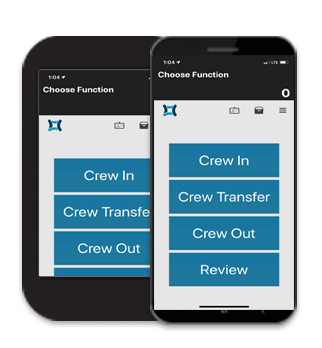
Optionally, TimeTerminal can be configured to take a photo of the employee when they punch in or out. This can be done along with recording the device GPS coordinates at the same time!
Our extensive list of features allow you to manage your employees the way you want.
· Punch by QR Code
· Punch by Badge
· No Touch Punch™
· Employee Questions (Attestation)
· Securely queue transactions when offline
· Transfer Workgroups
· Review Transactions stored in the iPad
· Email Transaction Receipts to Employee
· Crew Punches – Select multiple employees from on-screen list to punch-in
· Crew Transfers
· Photo Capture – Take a picture with every punch
· Geotag Transactions
· iPad Lockdown – Prevent transactions until the supervisor unlocks the device
· Review Employee Schedules
· Review Employee Benefit Balances
· Review Employee Time Cards
· Integrated On Screen help
· Configurable Functions – Only see the functions that your employees need